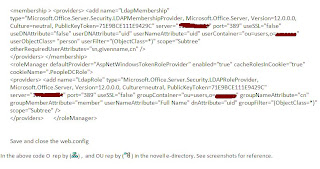
configure forms authentication with Novell e-directory
Appicable to MOSS 2007...
1. open the web.config file of the Central Admin Web site Add the following entries under the first
See the image for code part.
Save and close the web.config
2 . open the web.config file of the Web site Add the same code mentioned above under the first
3. Open the Application Management tab in the Central Admin web site. Click Authentication providers under the Application Security section. Make sure you have the correct Web application (the Web application you want to authenticate NDS users) listed in the Web Application drop down. Click the zone and select the Default zone. Or any other zone if the site is extended. Select Forms authentication under the Authentication Type section. Type LdapMembership as the Membership provider name and LdapRole as the Role manager name. Click Save and exit the page.
4. Open the Central Admin web siteOpen the Application Management tab.Click Policy for Web application under the Application Security section.
5. Make sure you have the correct Web application listed in the Policy for Web Application page.Click Add Users in the toolbar. Make sure you select the correct zone and avoid (All Zones). The zone we?e using here is Default. Click Next. Use the PeoplePicker to add users to the FBA-enabled Web application. From above, make sure the Account Name starts with LdapMembership. Double-click to add the user and click OK to close the People Picker. Select the permissions you want to assign to the selected user(s). Click Finish.
6. Open the Web application on which you enabled Forms auth. The login.aspx page should get displayed. Enter the user credentials and sign in.
7. Note: In the Novell directory the users who doesn’t have UniqueID attribute are not bale to pick by the people picker .
Additional Information on Microsoft Office SharePoint Server 2007 and Novell eDirectory LDAP Authentication
=============================================================================================
http://msdn.microsoft.com/en-us/library/bb977430.aspx
http://www.setfocus.com/technicalarticles/nickkellett/MOSS2007-and-Novell-LDAP-Authentication_pg1.aspx
http://www.novell.com/documentation/ndsedir86/index.html?page=/documentation/ndsedir86/taoenu/data/fbabihje.html#fbabhhib
No comments:
Post a Comment